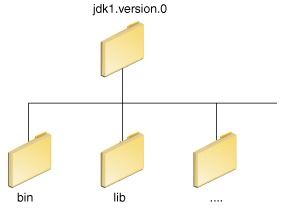This section explains how to use the
PATH and
CLASSPATH environment variables on Microsoft Windows, Solaris, and Linux. Consult the installation instructions included with your installation of the Java Development Kit (JDK) software bundle for current information.
After installing the software, the JDK directory will have the structure shown below.
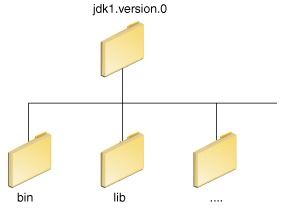
The
bin directory contains both the compiler and the launcher.
Update the PATH Environment Variable (Microsoft Windows)
You can run Java applications just fine without setting the
PATH environment variable. Or, you can optionally set it as a convenience.
Set the
PATH environment variable if you want to be able to conveniently run the executables (
javac.exe,
java.exe,
javadoc.exe, and so on) from any directory without having to type the full path of the command. If you do not set the
PATH variable, you need to specify the full path to the executable every time you run it, such as:
C:\Java\jdk1.7.0\bin\javac MyClass.java
The
PATH environment variable is a series of directories separated by semicolons (
;). Microsoft Windows looks for programs in the
PATH directories in order, from left to right. You should have only one
bin directory for the JDK in the path at a time (those following the first are ignored), so if one is already present, you can update that particular entry.
The following is an example of a
PATH environment variable:
C:\Java\jdk1.7.0\bin;C:\Windows\System32\;C:\Windows\;C:\Windows\System32\Wbem
It is useful to set the
PATH environment variable permanently so it will persist after rebooting. To make a permanent change to the
PATH variable, use the
System icon in the Control Panel. The precise procedure varies depending on the version of Windows:
Windows XP
- Select Start, select Control Panel. double click System, and select the Advanced tab.
- Click Environment Variables. In the section System Variables, find the
PATH environment variable and select it. Click Edit. If the PATH environment variable does not exist, click New.
- In the Edit System Variable (or New System Variable) window, specify the value of the
PATH environment variable. Click OK. Close all remaining windows by clicking OK.
Windows Vista:
- From the desktop, right click the My Computer icon.
- Choose Properties from the context menu.
- Click the Advanced tab (Advanced system settings link in Vista).
- Click Environment Variables. In the section System Variables, find the
PATH environment variable and select it. Click Edit. If the PATH environment variable does not exist, click New.
- In the Edit System Variable (or New System Variable) window, specify the value of the
PATH environment variable. Click OK. Close all remaining windows by clicking OK.
Windows 7:
- From the desktop, right click the Computer icon.
- Choose Properties from the context menu.
- Click the Advanced system settings link.
- Click Environment Variables. In the section System Variables, find the
PATH environment variable and select it. Click Edit. If the PATH environment variable does not exist, click New.
- In the Edit System Variable (or New System Variable) window, specify the value of the
PATH environment variable. Click OK. Close all remaining windows by clicking OK.
Note: You may see a
PATH environment variable similar to the following when editing it from the Control Panel:
%JAVA_HOME%\bin;%SystemRoot%\system32;%SystemRoot%;%SystemRoot%\System32\Wbem
Variables enclosed in percentage signs (
%) are existing environment variables. If one of these variables is listed in the
Environment Variables window from the Control Panel (such as
JAVA_HOME), then you can edit its value. If it does not appear, then it is a special environment variable that the operating system has defined. For example,
SystemRoot is the location of the Microsoft Windows system folder. To obtain the value of a environment variable, enter the following at a command prompt. (This example obtains the value of the
SystemRoot environment variable):
Update the PATH Variable (Solaris and Linux)
You can run the JDK just fine without setting the
PATH variable, or you can optionally set it as a convenience. However, you should set the path variable if you want to be able to run the executables (
javac,
java,
javadoc, and so on) from any directory without having to type the full path of the command. If you do not set the
PATH variable, you need to specify the full path to the executable every time you run it, such as:
% /usr/local/jdk1.7.0/bin/javac MyClass.java
To find out if the path is properly set, execute:
This will print the version of the
java tool, if it can find it. If the version is old or you get the error
java: Command not found, then the path is not properly set.
To set the path permanently, set the path in your startup file.
For C shell (
csh), edit the startup file
(~/.cshrc):
set path=(/usr/local/jdk1.7.0/bin )
For
bash, edit the startup file (
~/.bashrc):
PATH=/usr/local/jdk1.7.0/bin:
export PATH
For
ksh, the startup file is named by the environment variable,
ENV. To set the path:
PATH=/usr/local/jdk1.7.0/bin:
export PATH
For
sh, edit the profile file (
~/.profile):
PATH=/usr/local/jdk1.7.0/bin:
export PATH
Then load the startup file and verify that the path is set by repeating the
java command:
For C shell (
csh):
% source ~/.cshrc
% java -version
For
ksh,
bash, or
sh:
% . /.profile
% java -version
The
CLASSPATH variable is one way to tell applications, including the JDK tools, where to look for user classes. (Classes that are part of the JRE, JDK platform, and extensions should be defined through other means, such as the bootstrap class path or the extensions directory.)
The preferred way to specify the class path is by using the
-cp command line switch. This allows the
CLASSPATH to be set individually for each application without affecting other applications.
Setting the CLASSPATH can be tricky and should be performed with care.
The default value of the class path is ".", meaning that only the current directory is searched. Specifying either the CLASSPATH variable or the
-cp command line switch overrides this value.
To check whether
CLASSPATH is set on Microsoft Windows NT/2000/XP, execute the following:
On Solaris or Linux, execute the following:
If
CLASSPATH is not set you will get a
CLASSPATH: Undefined variable error (Solaris or Linux) or simply
%CLASSPATH% (Microsoft Windows NT/2000/XP).
To modify the
CLASSPATH, use the same procedure you used for the
PATH variable.
Class path wildcards allow you to include an entire directory of
.jar files in the class path without explicitly naming them individually. For more information, including an explanation of class path wildcards, and a detailed description on how to clean up the
CLASSPATH environment variable, see the
Setting the Class Path technical note.
***************above data is from java documentation***************************